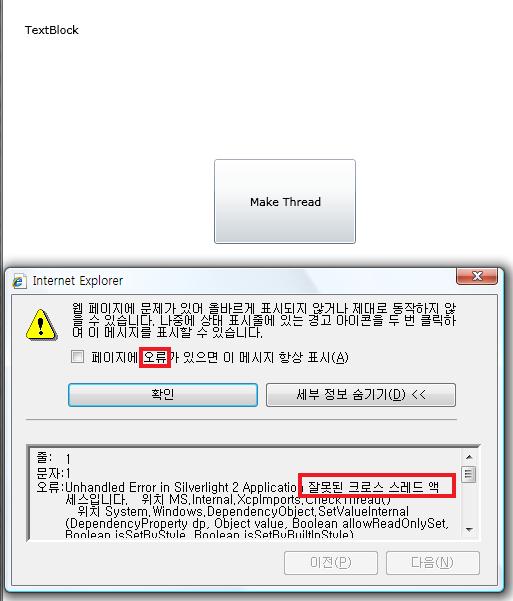프로그래밍을 하다보면 Thread로 처리해야 하는 일들이 생기게 된다..
그런데 실버라이트에서는 객체를 컨트롤 할때 주스레드(UI thread)에서
처리 하지 않게되면 Cross Thread라는 문제를 발생시키다;
예제를 보면 쉽게 이해가 갈것이다!
구현하고자하는 프로그램!
간단히 실버라이트 page에 버튼하나와 TextBlock을 배치하여 버튼클릭시 TextBlock에
지정한 문자열을 표시하도록 했다!
-- page.xaml --
<UserControl x:Class="UIThread.Page"
xmlns="http://schemas.microsoft.com/winfx/2006/xaml/presentation"
xmlns:x="http://schemas.microsoft.com/winfx/2006/xaml"
Width="400" Height="300">
<Grid x:Name="LayoutRoot" Background="White">
<Button Height="85" HorizontalAlignment="Right" Margin="0,0,47,56" VerticalAlignment="Bottom" Width="142" Content="Make Thread" x:Name="btnThread"/>
<TextBlock Height="82" Margin="22,22,32,0" VerticalAlignment="Top" Text="TextBlock" TextWrapping="Wrap" x:Name="txtTextBlock"/>
</Grid>
</UserControl>
-- UI 화면 --
-- page.xaml.cs --
using System.Windows;
using System.Windows.Controls;
//Thread를 쓰기위한 using
using System.Threading;
namespace UIThread
{
public partial class Page : UserControl
{
public Page()
{
InitializeComponent();
btnThread.Click += new RoutedEventHandler(btnThread_Click);
}
void btnThread_Click(object sender, RoutedEventArgs e)
{
//Thread 생성
Thread thread = new Thread(Doit);
thread.Start("스레드 작업 잘될까?");
}
//Cross Thread 발생 Method
void CrossThread(object state)
{
string txt = (string)state;
txtTextBlock.Text = txt;
}
//Cross Thread 해결한 Method
void Doit(object state)
{
string txt = (string)state;
//Dispatcher 사용
Dispatcher.BeginInvoke(
delegate()
{
txtTextBlock.Text = txt;
}
);
}
}
}
비하인드 코드에서 보는 바와 같이 버튼을 클릭하게 되면 Thread를 하나 생성하고 일반적으로 생각하기 쉬운 방법인 CrossThread 메소드를 호출해 보았다!
-- 오류화면 --
오류 정보를 보니 잘못된 크로스 스레드 액세스란다;
txtTextBlock.Text = txt; 구문때문에 ""스레드 작업 잘될까?""라는 구문이 출력해야 맞을텐데;;
이것은 바로 실버라이트 UI의 스레드 모델때문이다!
실버라이트 컨트롤의 제어는 해당하는 주스레드에서 행해져야 하지만;
우리가 강제로 쓰레드를 생성하여 컨트롤을 변경하려 했기 떄문이다;
그렇다면 해결방법은? C# 의 Delegate처럼 주스레드에 변경을 부탁하면 된다!
부탁하는 방법은 UserControl 클래스가 가지고있는 Dispatcher을 사용하면 된다!
Dispatcher의 멤버로는 Dispatcher.Invoke()와 Dispatcher.BeginInvoke()가 있다;
잘알다싶이 Invoke는 동기식 BefinInvoke는 비동기 방식이다!!!
그럼 이번엔 Dispatcher를 사용한 Doit 메소드를 호출하여 보자!!
-- 실행 화면 --
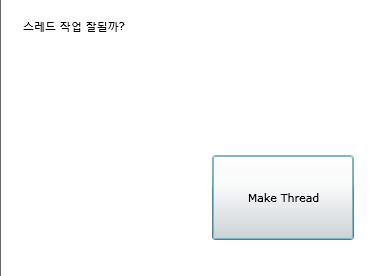
위와같이 아무런 오류없이 잘 되는것을 확인할수 있다!!
'.NET > Silverlight' 카테고리의 다른 글
| Silverlight 멀티키 입력 알아내기! (0) | 2009.01.14 |
|---|---|
| Silverlight Control Drag (실버라이트 컨트롤 드래그하기) (5) | 2009.01.07 |
| 더블클릭 이벤트 만들기! (0) | 2009.01.05 |
| XAML에서 생성한 컨트롤에 비하인드 코드에서 Resouce 연결 (2) | 2008.12.26 |
| [Silverlight] 실버라이트 Storyboard를 이용한 간단한 타이머 구현! (0) | 2008.12.24 |